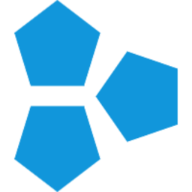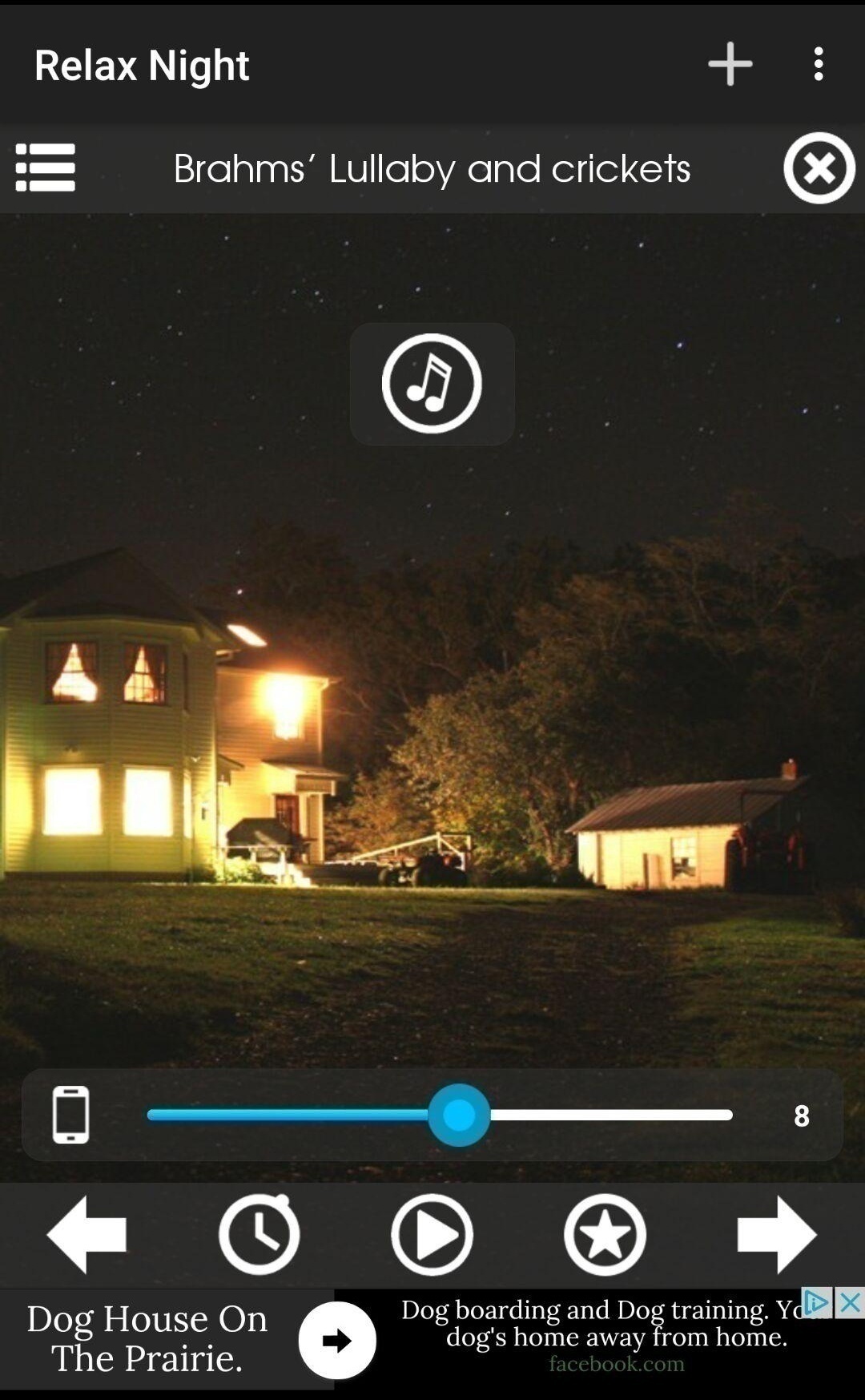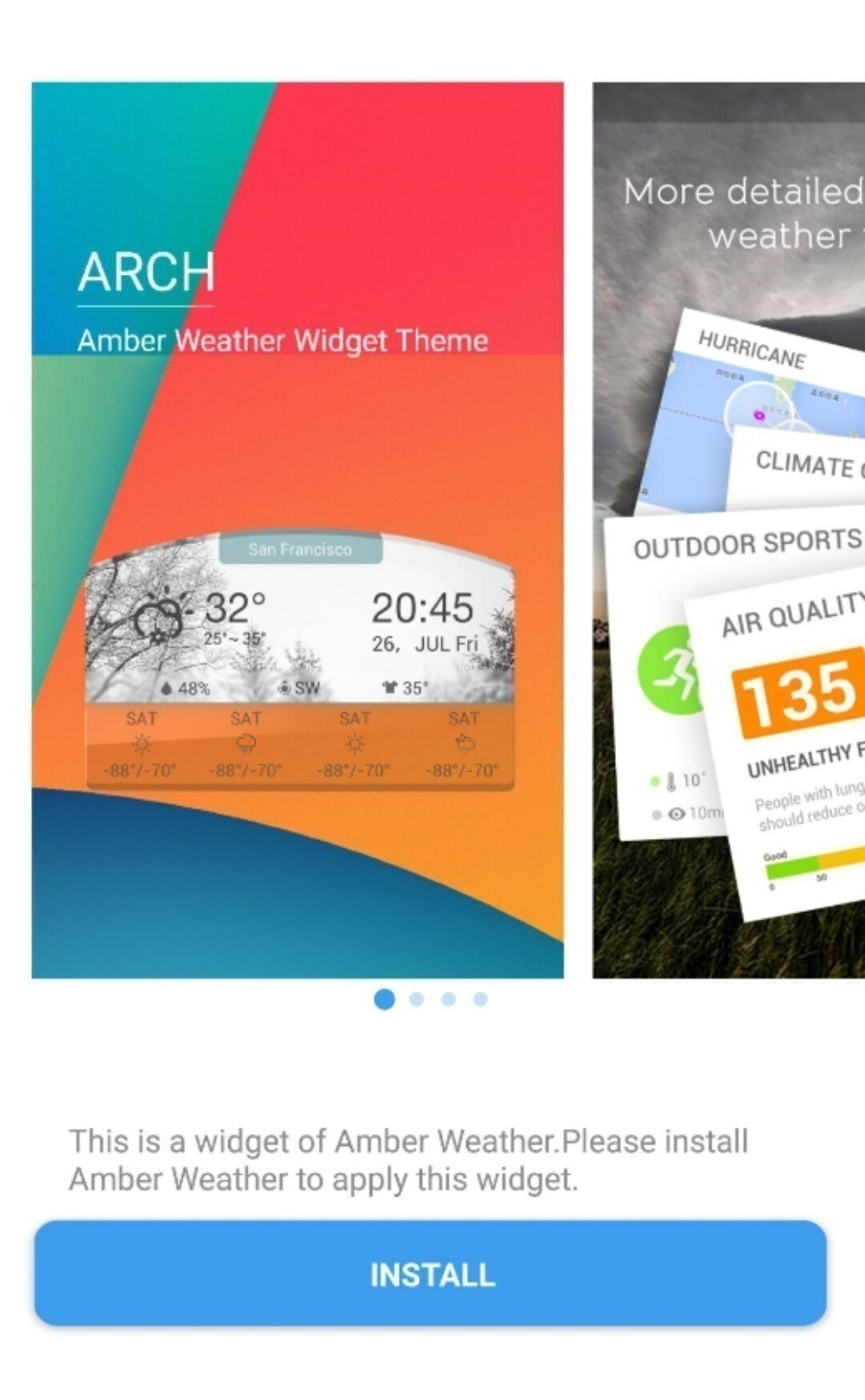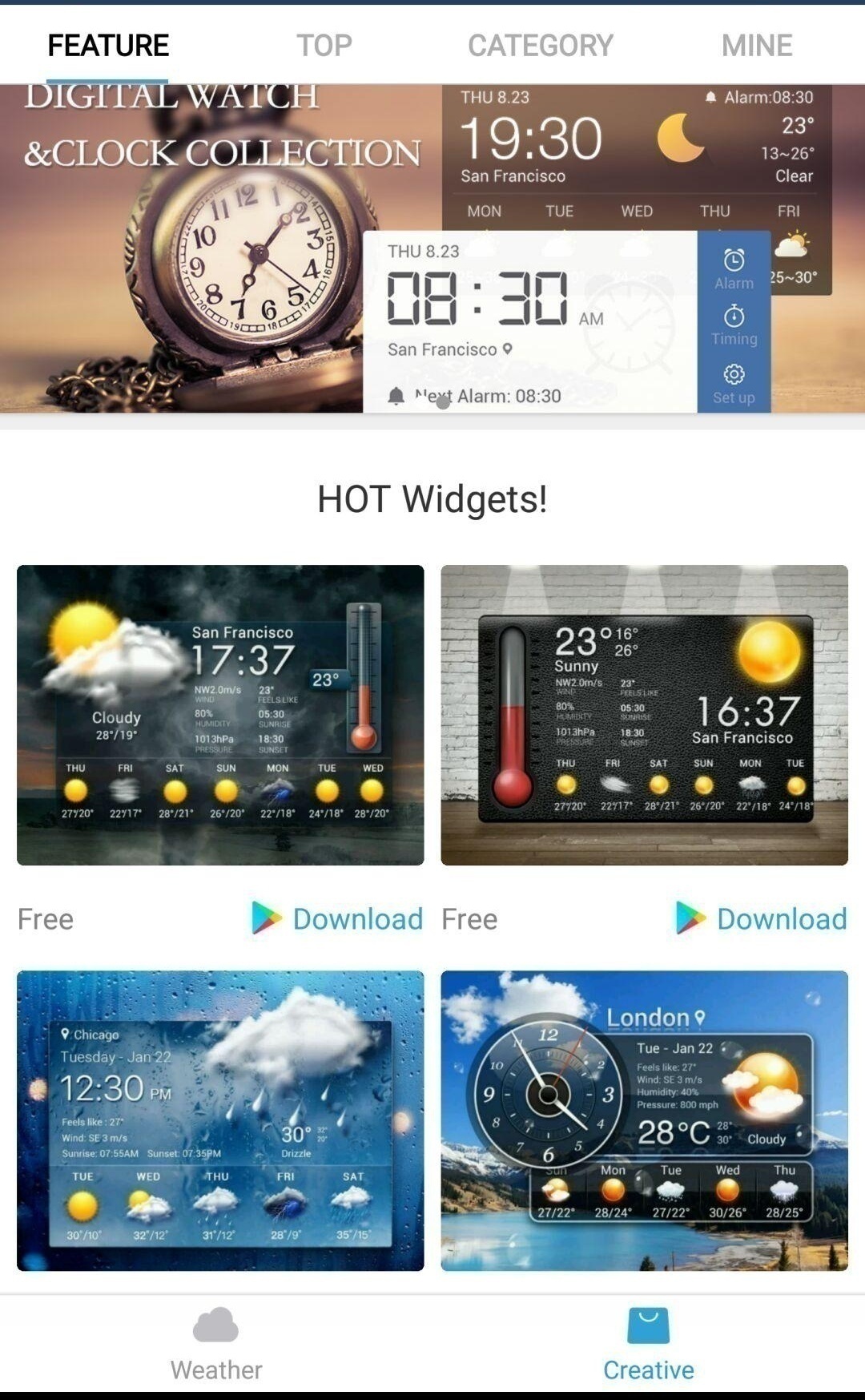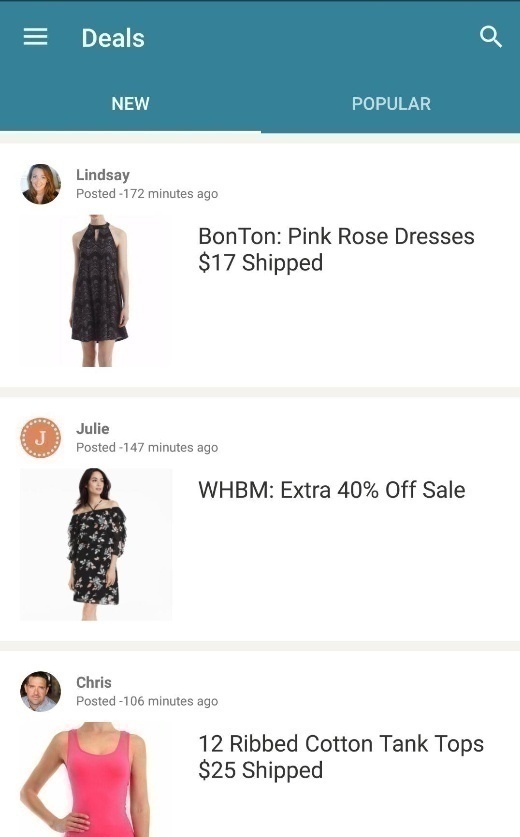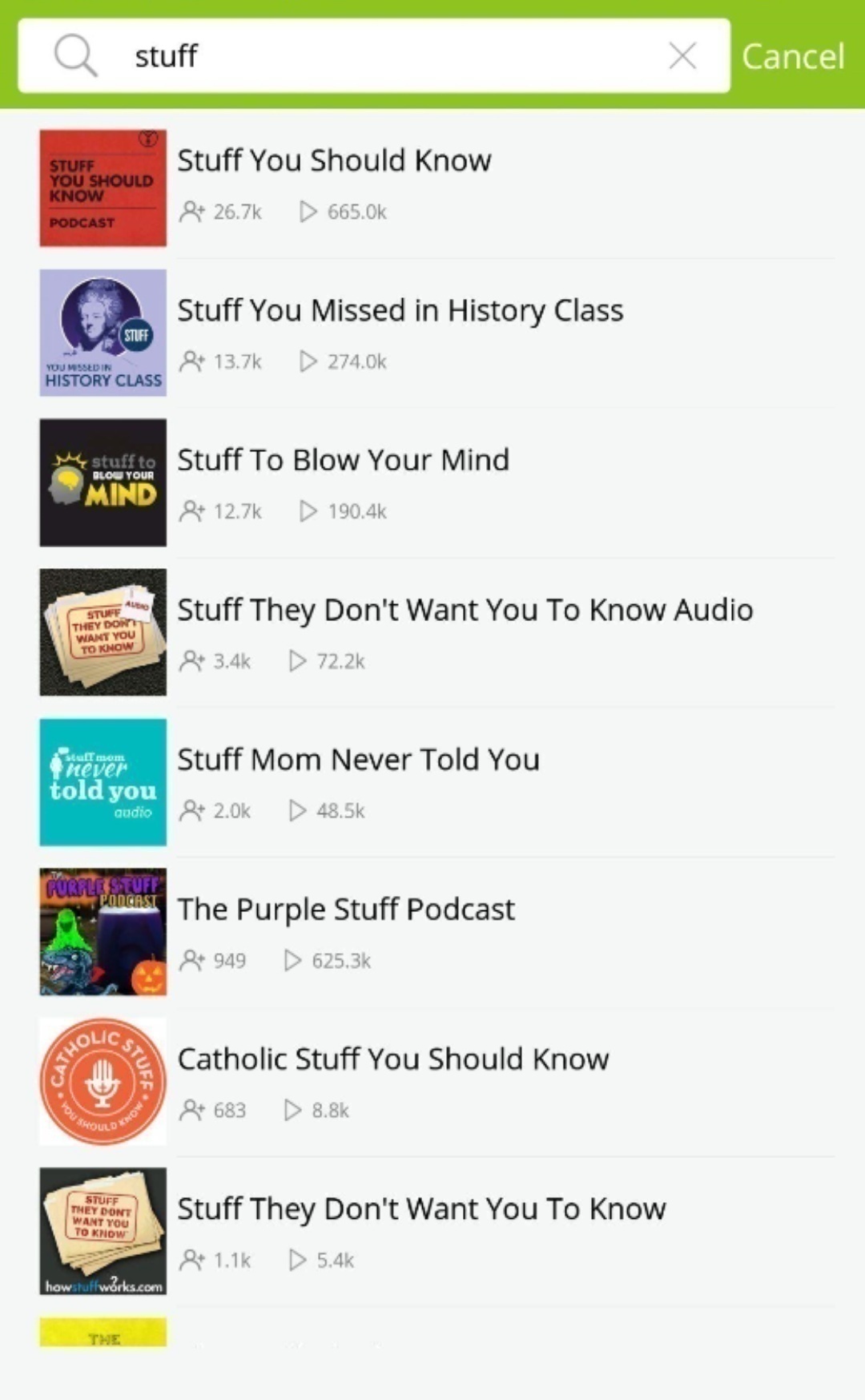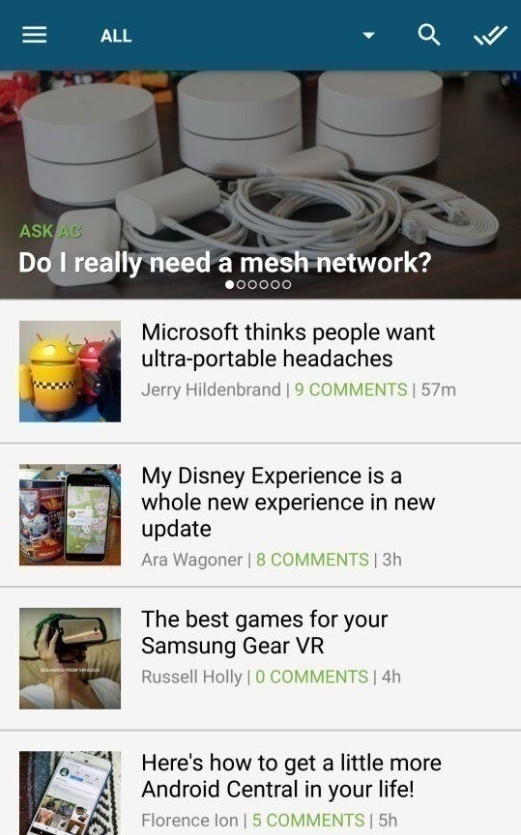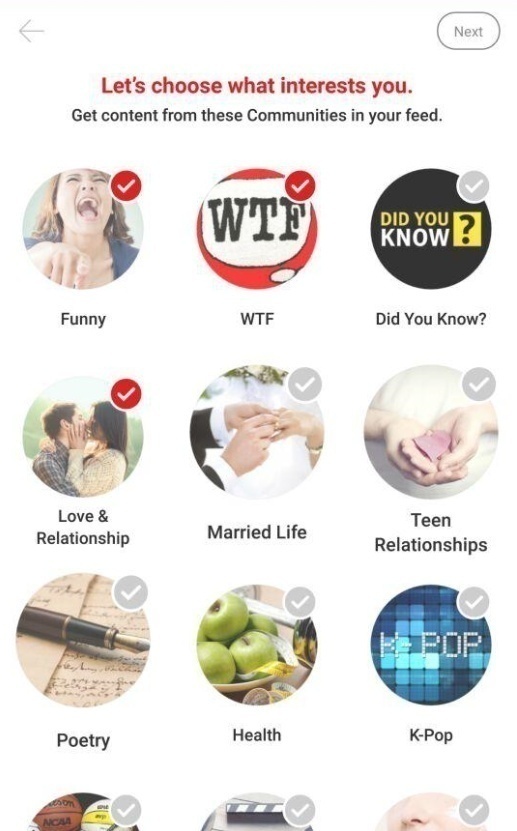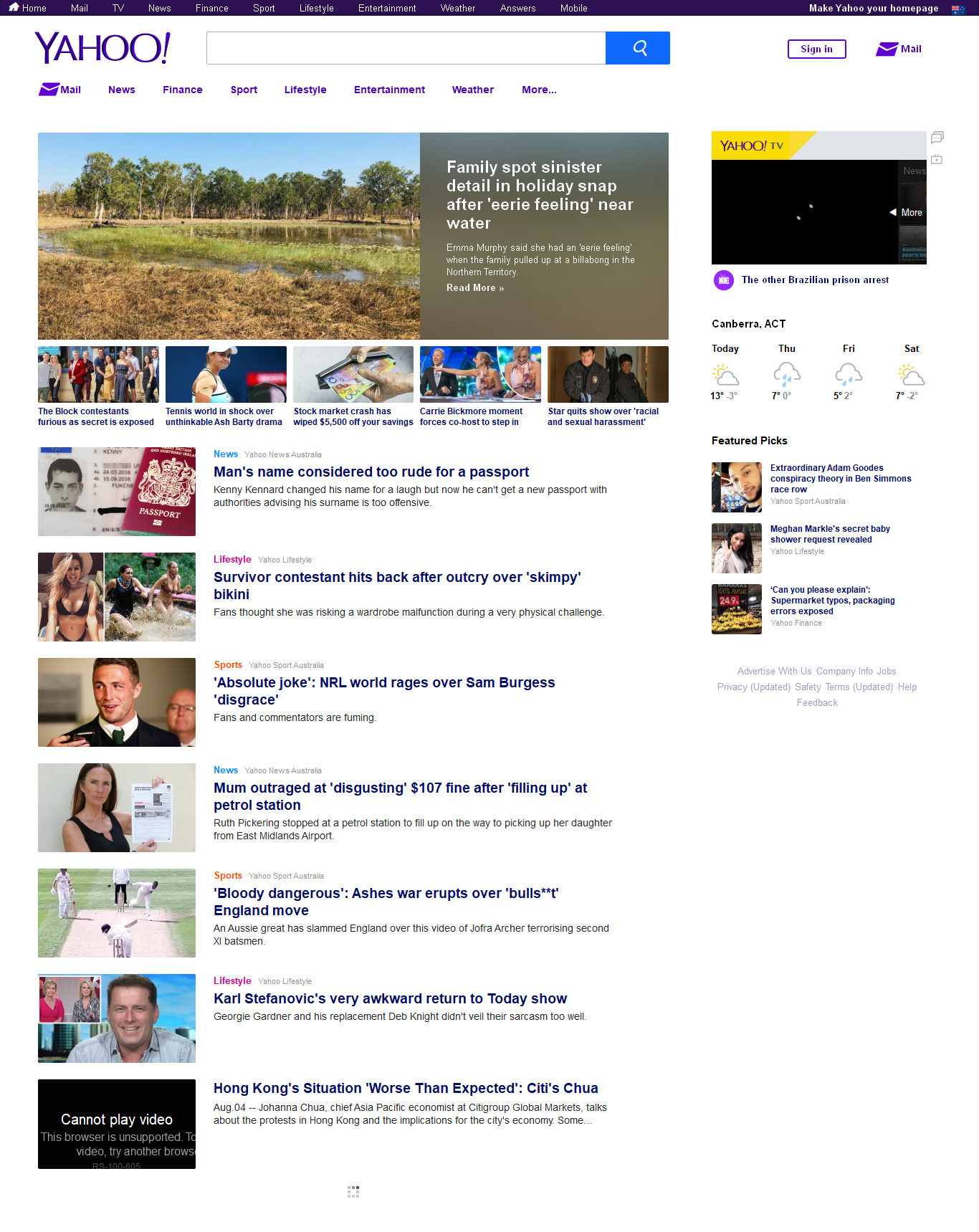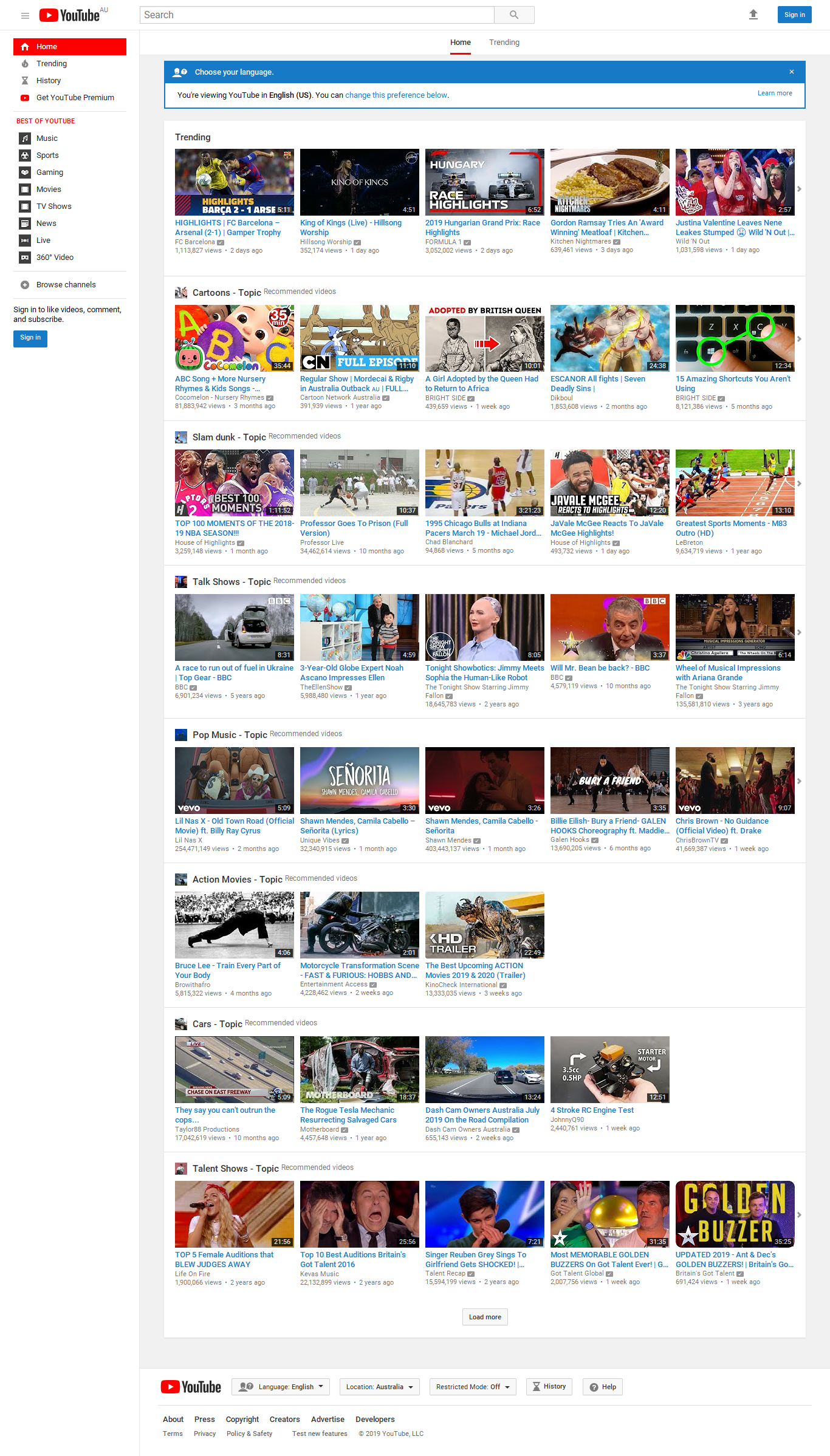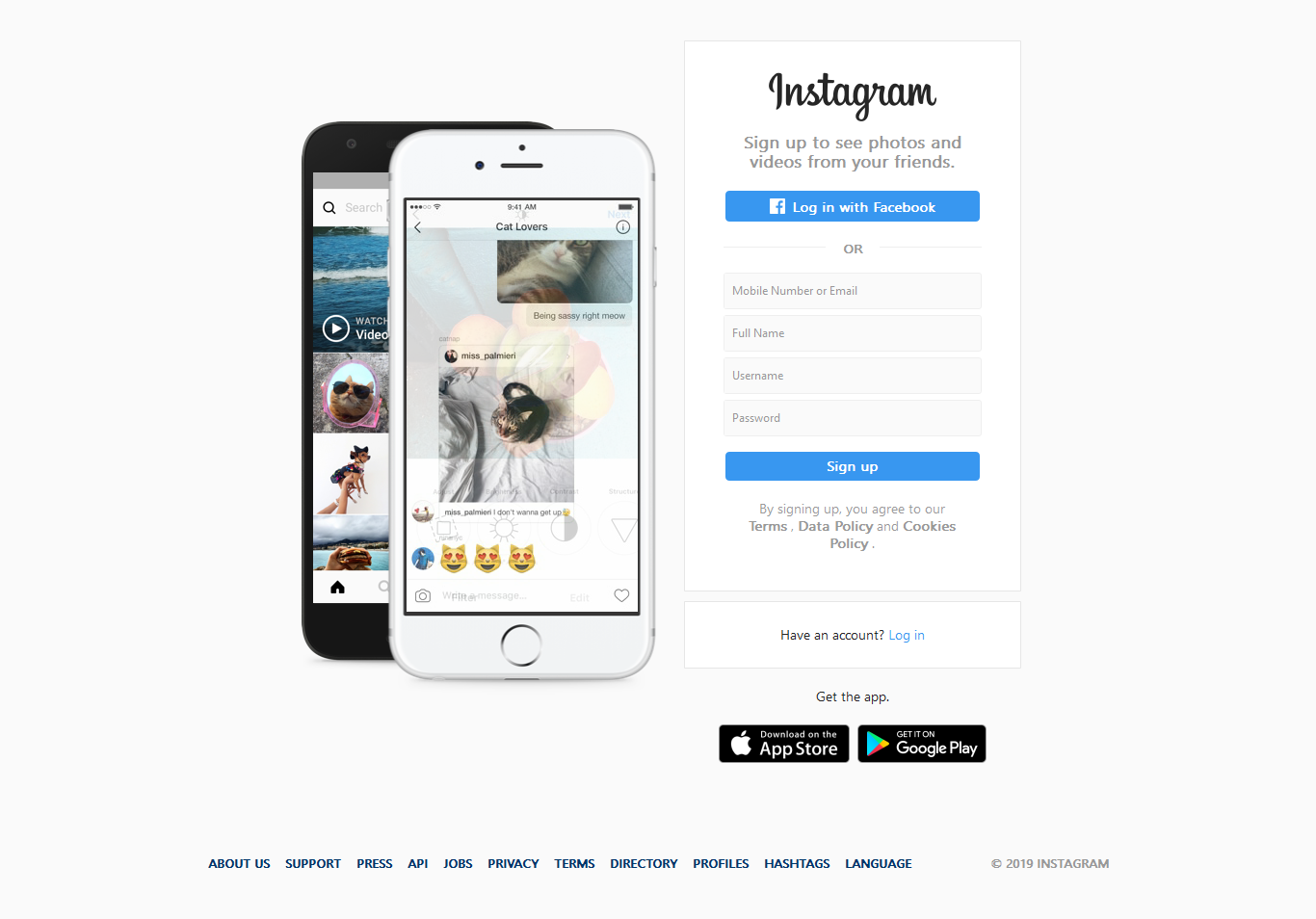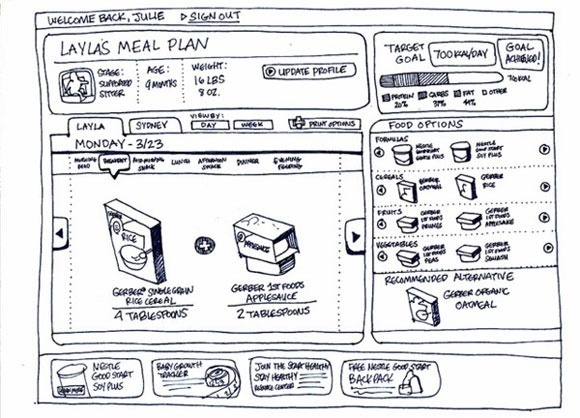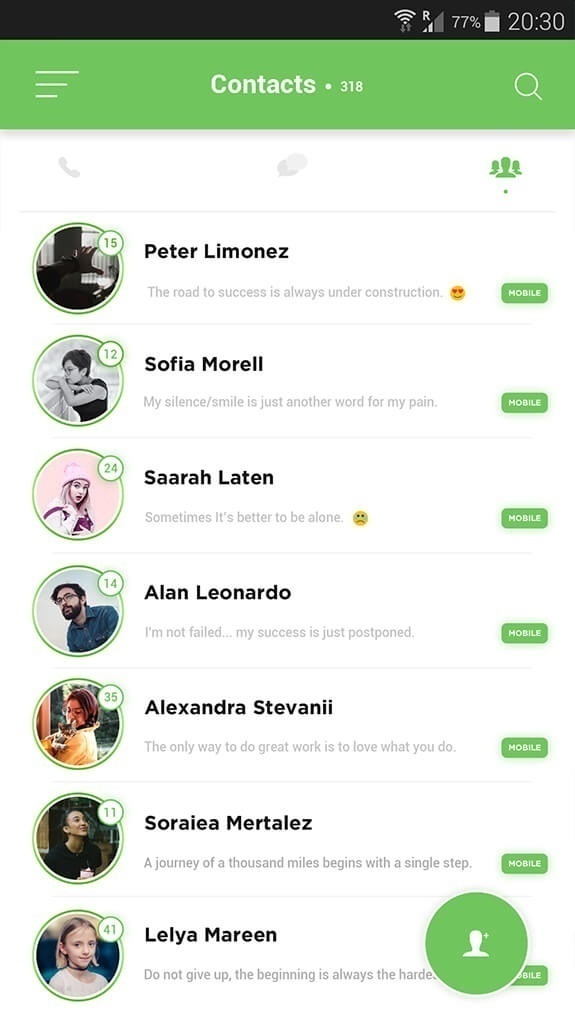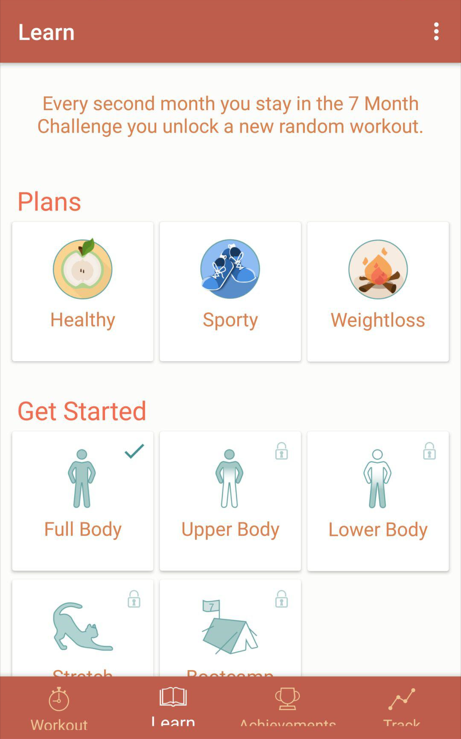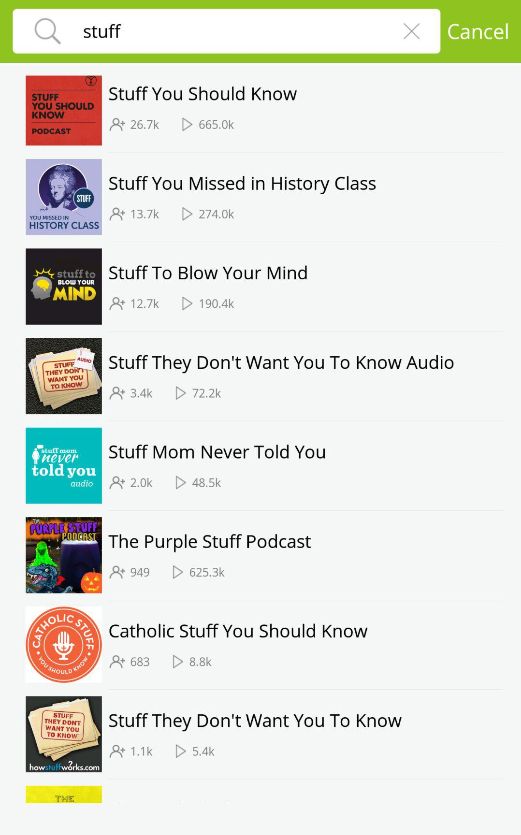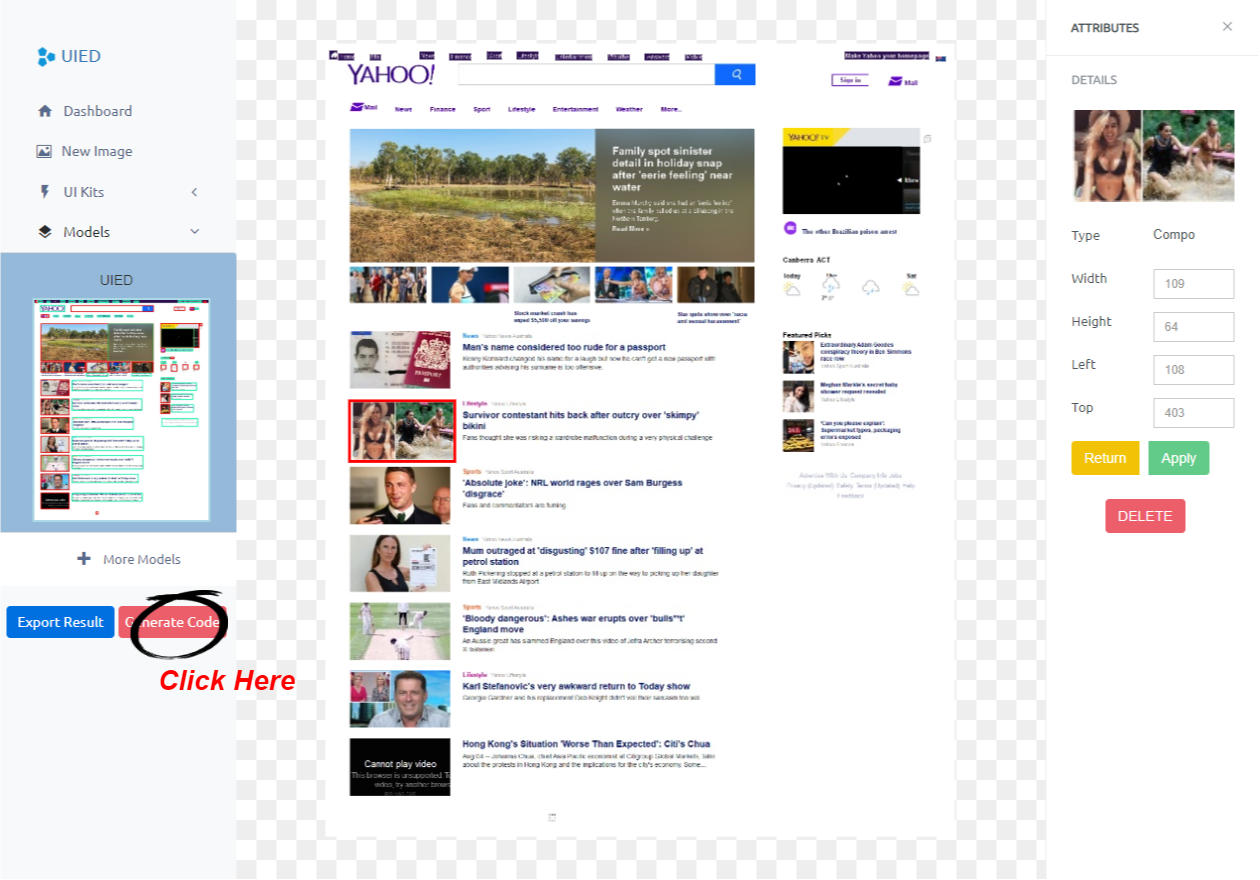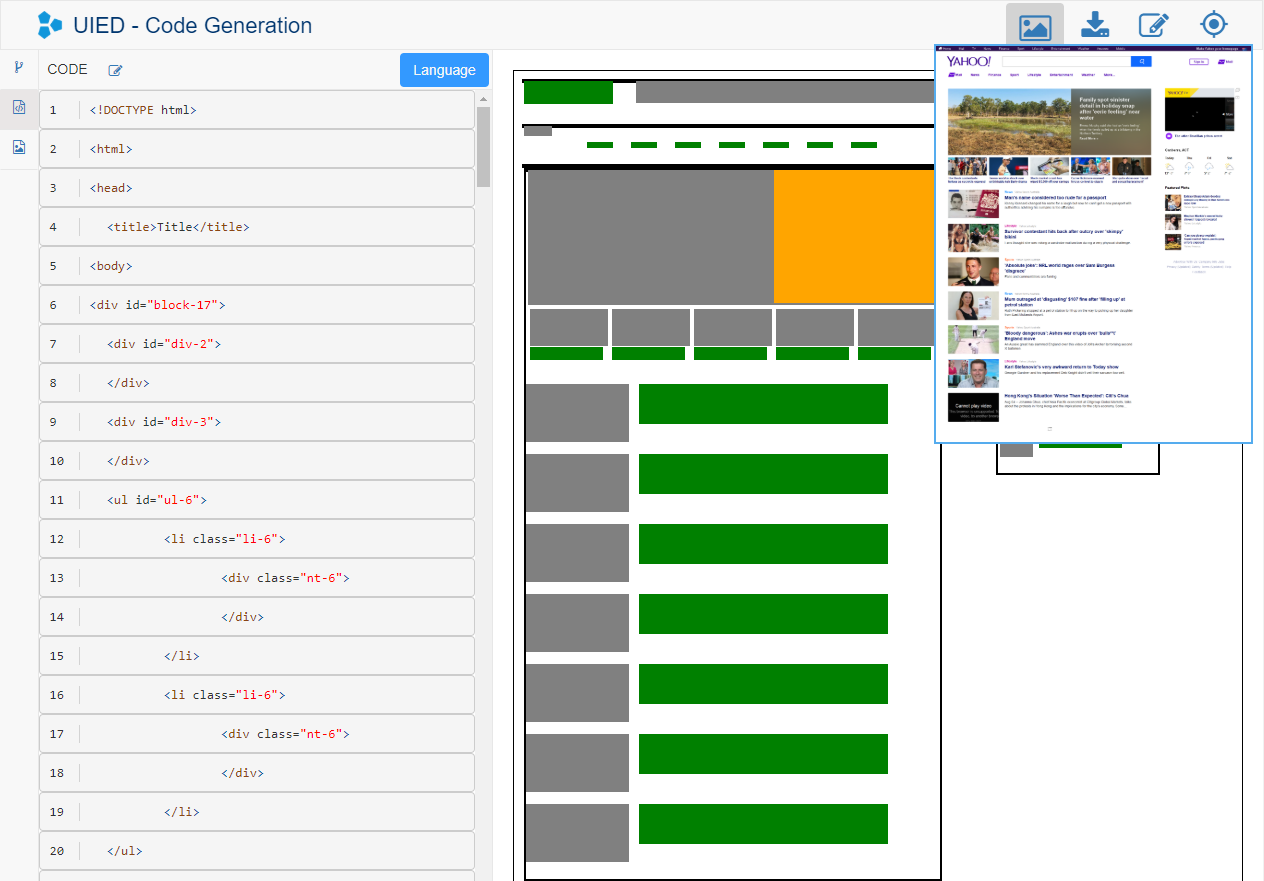About UIED
Detecting Graphical User Interface (GUI) elements in GUI images is a domain-specific object detection task.
It supports many software engineering tasks, such as GUI animation and testing, GUI search and code generation.
We provide a UIED, a toolkit designed to provide user with a simple and easy-to-use platform to achieve accurate GUI element detection.
We provide support on
-
GUI Element Detection
3 Computer Vision & 3 Deep Learning approaches
-
Interactive Dashborad
Editable dashbord to adjust the detection result, including position and tag
-
Software Engineering Output
Output reusable precise detection result for further application (Testing, UI2CODE)
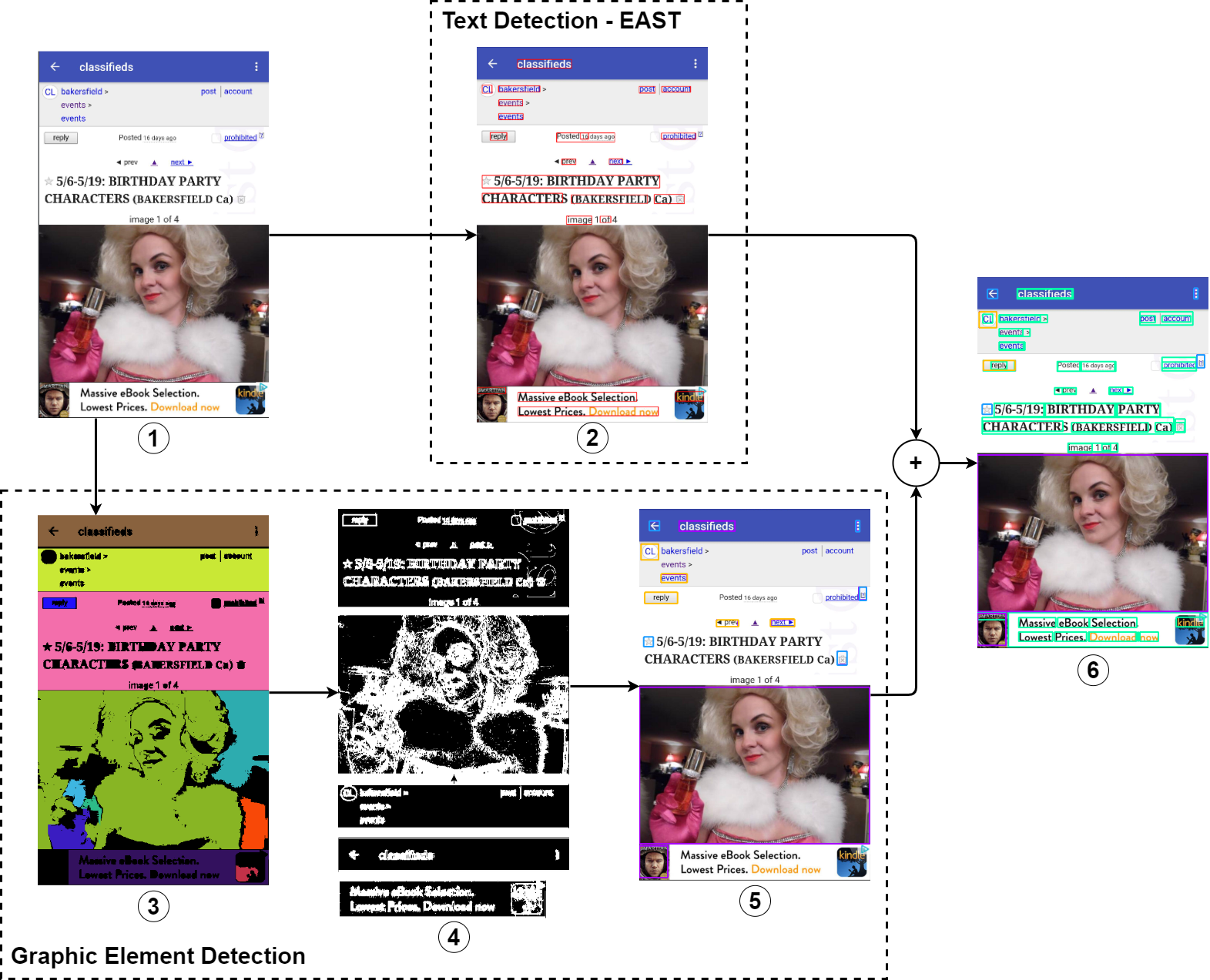
Our Detection Approach 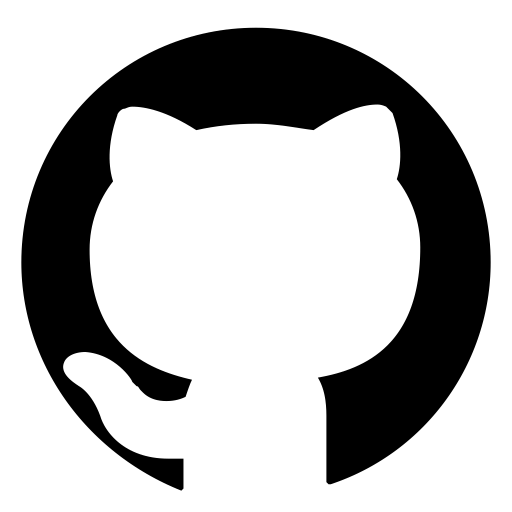
In addition to several classic detection techniques, we proposed our own top-down divide-and-conquer approach to detect GUI text and GUI elements separately
-
Text Detection
We use a state-of-the-art scene text detector EAST to detect the text element on GUI.
-
Graphic Element Detection
We adopt a top-down strategy that first segments layout block and then locates atomic elements.
-
Block Detection - Segment the UI by layout blocks
-
Component Extraction Locate components from binary map of each block
-
Element Classification Classify categories of extracted element
-
-
Merge
The approach incorporates results from the two branches to produce the final result.
Demonstration
UIED detects GUI elements from the input GUI image and provides a editable dashboard to adjust the detection.
It produces an easy to use json file for any further developement.
Home Page
-
1
Go to Tool page to use UIED
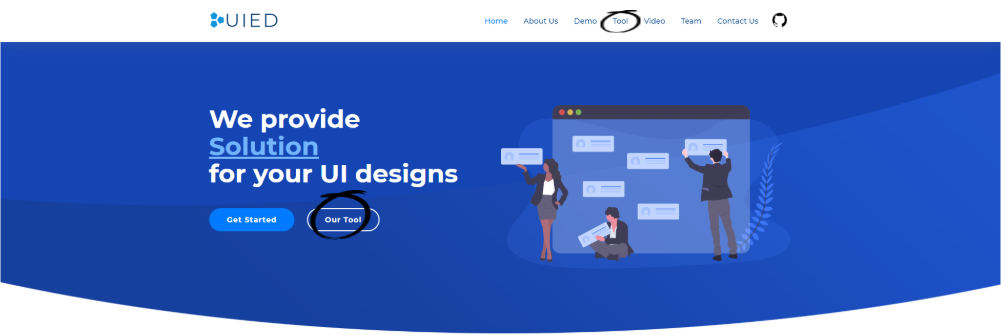
-
2
Select given example or upload your own GUI image
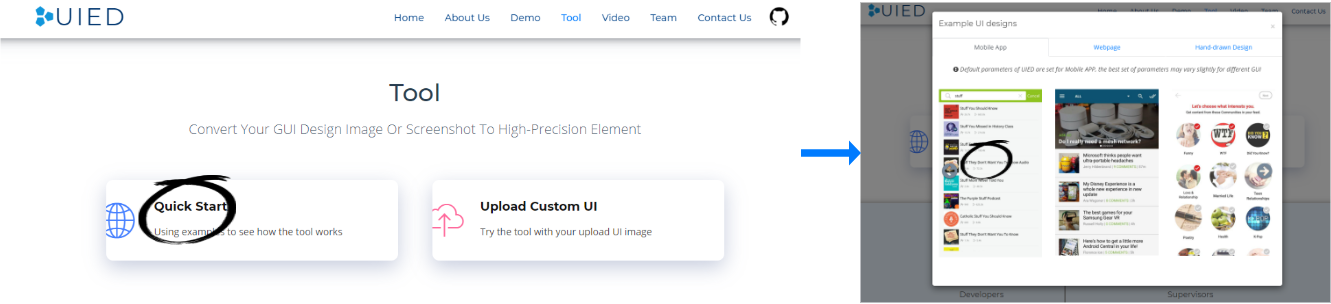
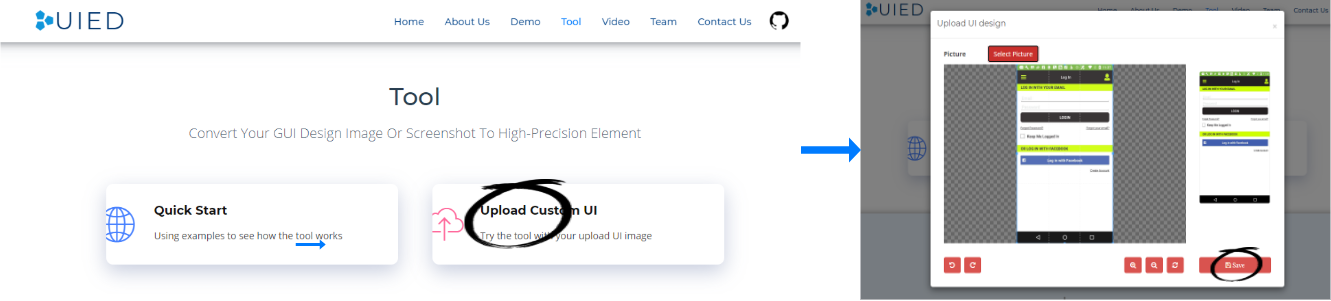
UIED is able to handle various GUI, including mobile app, web page and even hand-drawn sketch
-
3
Select given example or upload your own GUI image
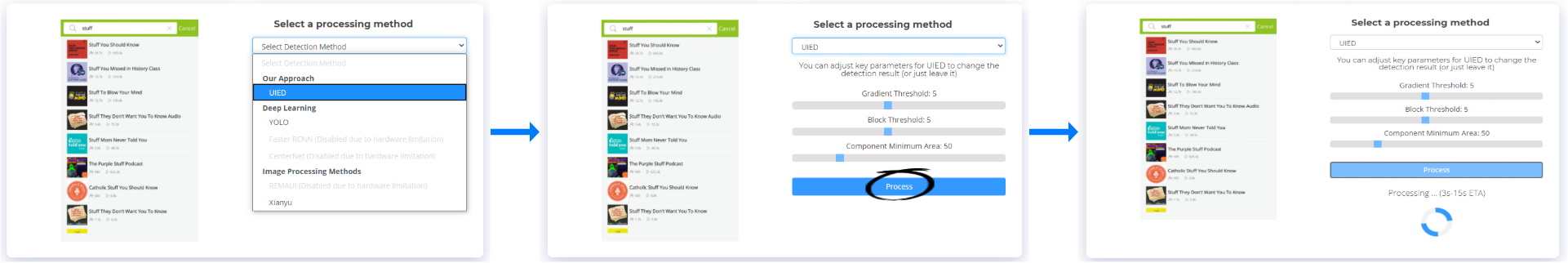
We provide totally 6 approaches to perform element detection, but due to hardware limitation, only 3 of them are available now
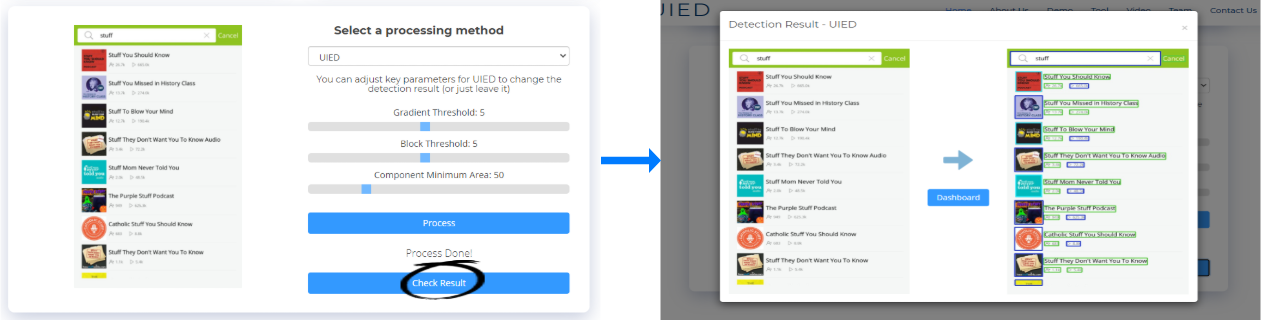
For our own approach, the best set of key parameters may vary with GUI size and type, feel free to adjust them if you are unsatisfied of the detection
Dashboard
-
4
Go to Tool page to use UIED
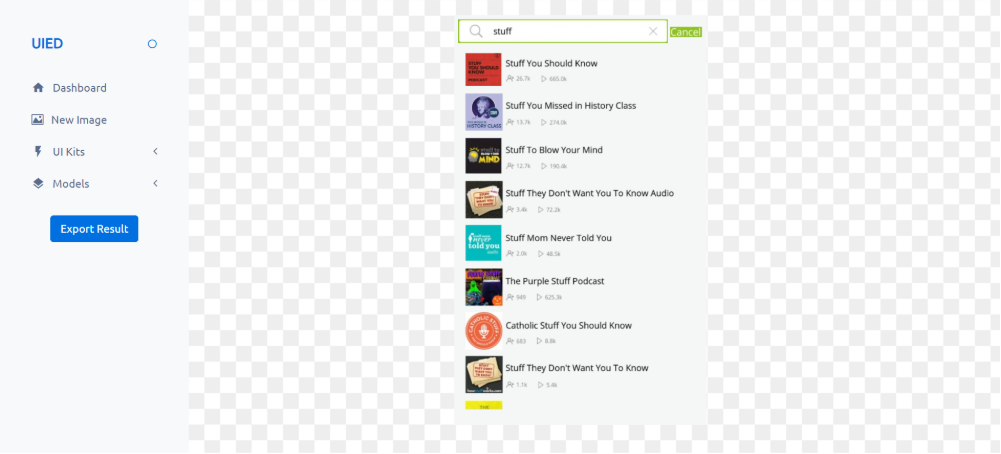
We provide user a M A G I C Dashboard for editing the detection result
You can Drag & Drop UI elements to adjust their position
You can Change the size and tag of UI elements
You can Delete any unwanted UI elements
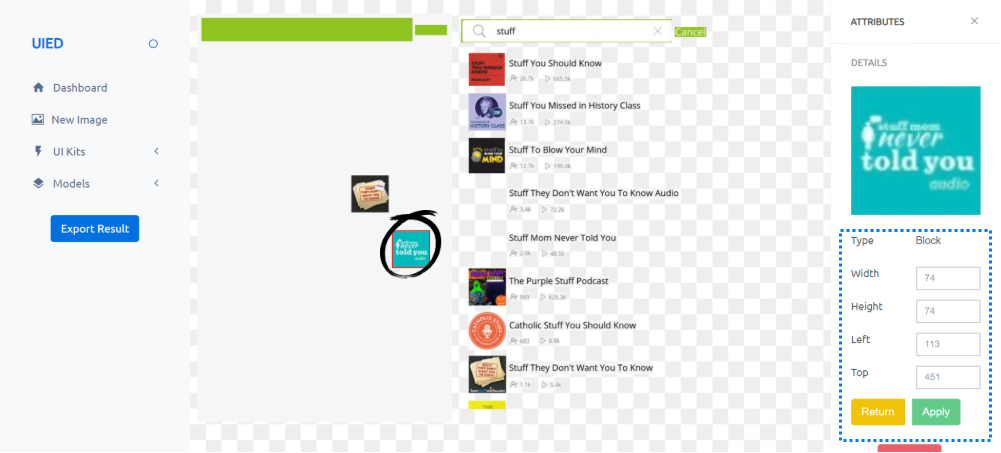
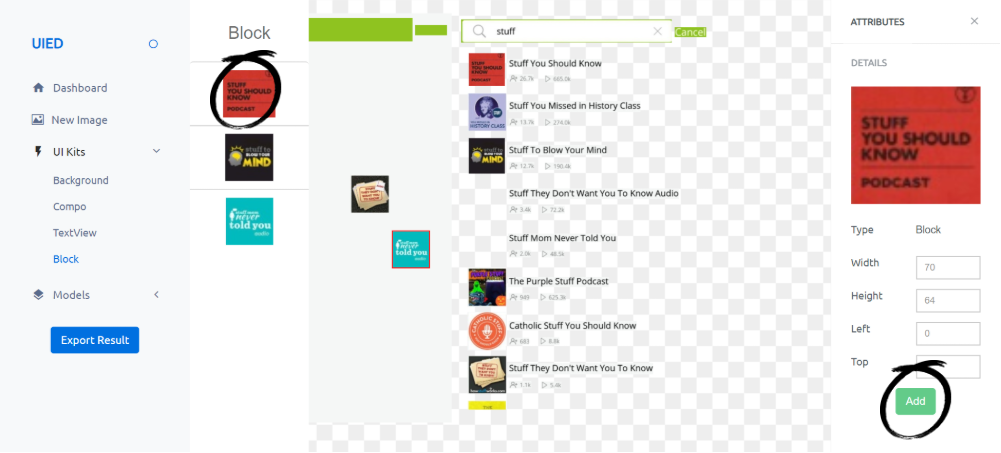
All the elements are Collected and Categorized
You can Add more collected elements from the storage
You can apply More Approach to detect UI elements
All the new detected elements are also collected
You can Compound the result to get the best one
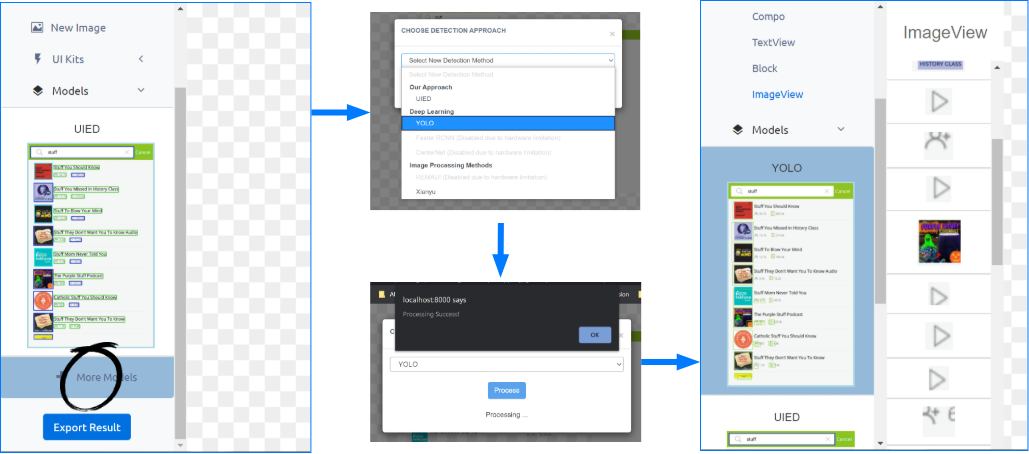
-
5
Export the result as reusable file for further application
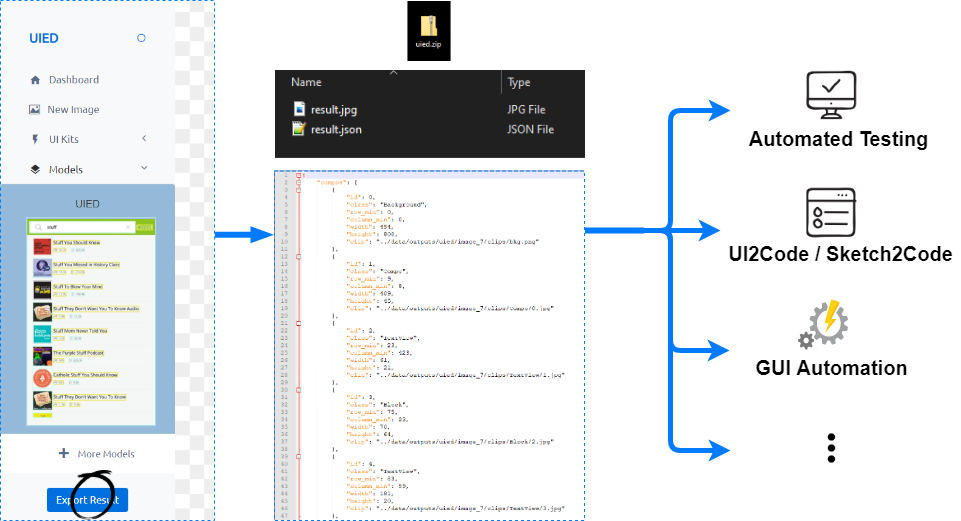
The adjusted precise element detection is useful for various application and can be easily expanded
Tool
GUI Element Detection
Convert Your GUI Design Image Or Screenshot To High-Precision Element
The UIED algorithm would be upgraded irregularly, please check the ![]() GitHub repo for the latest version for better detection
GitHub repo for the latest version for better detection
GUI Element Detection & Perceptual Grouping
Detect and Grouping GUI Elements into Layout Blocks
Web Code Generation
Generate Web Code (HTML + CSS) from the Input GUI Image
Meet The Team
Developers

Mulong Xie
Frontend, Backend and Detection Algorithm
Sidong Feng
FrontendSupervisors

Jieshan Chen
Ph.D
Zhenchang Xing
Associate Professor
Chunyang Chen
LecturerOur Collaborators



Contact Us
Office N223, Building 108
Research School of Computer Science
Australian National University
Canberra ACT 2600 Australia
mulong.xie@anu.edu.au
+61 0450674929